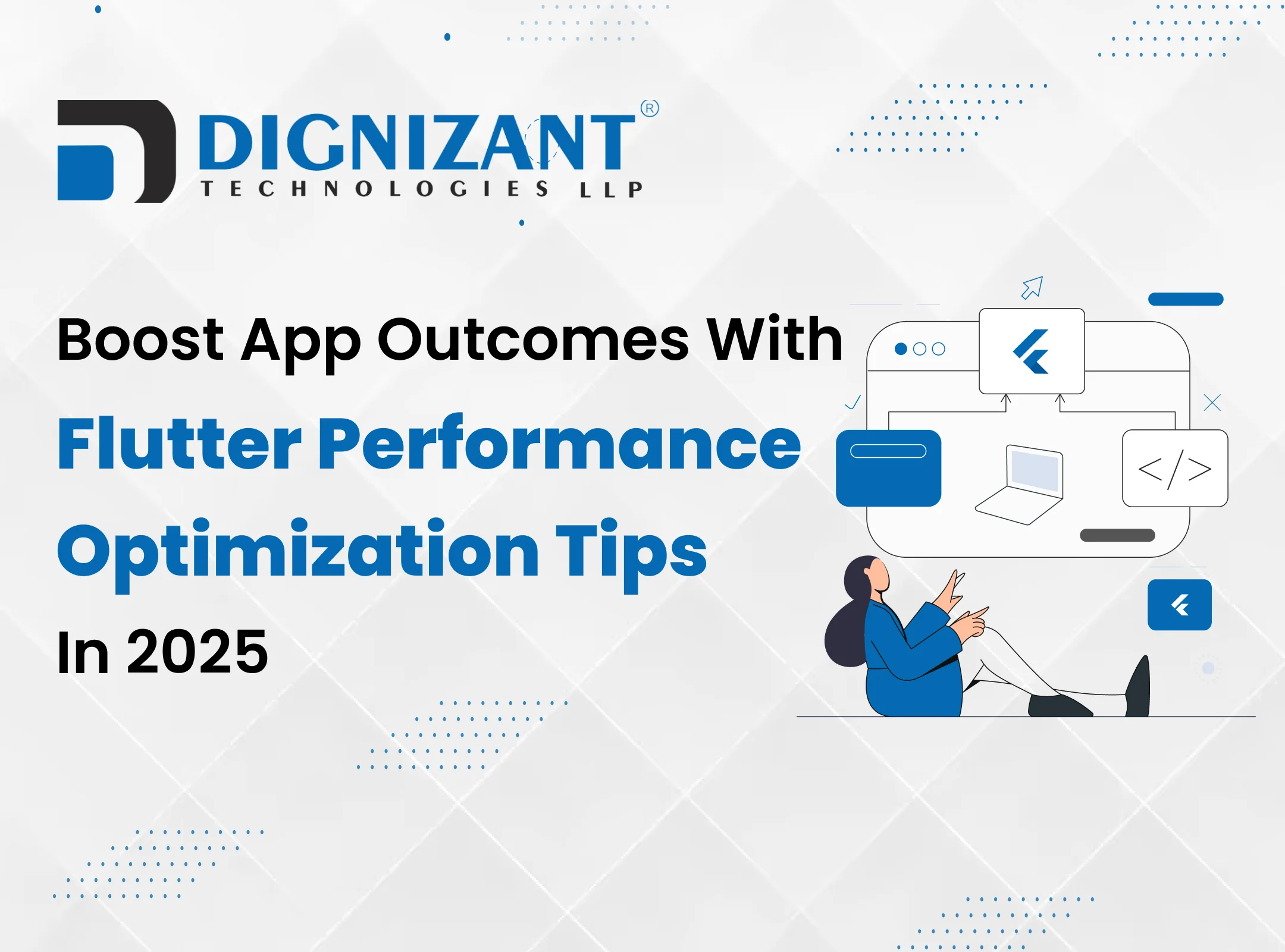Introduction
Selecting the ideal platform for developing a cross-platform application might be likened to selecting the ideal instrument for a delicate task. Because it enables developers to write a single codebase for both iOS and Android, Flutter, Google’s well-known open-source framework, has swiftly emerged as the preferred choice for cross-platform mobile development. However, Flutter has its own peculiarities, just like any other framework, and it is imperative to optimize its performance for optimal outcomes. You may create apps that are more responsive, faster, and more fluid by using the useful Flutter performance optimization advice in this tutorial.
Typical Problems with Flutter Performance
To begin, let’s list some of the typical performance issues that developers encounter with Flutter:
- Greater APK Size: Because Flutter apps are inherently larger than native apps, users may experience slower download speeds and higher storage usage.
- High CPU and Memory Usage: Flutter can use a lot of CPU and memory on a device because it depends so heavily on widgets and animations, especially for complicated apps.
- Widget Overload: Although Flutter’s focus on widgets is fantastic, it can result in cluttered code that eventually affects performance.
- Skia and Dart Engine UI Lags: Flutter makes use of the powerful Skia graphics engine, which, if improperly tuned, can result in UI slowness.
- Rendering Problems: Visual lags may result from incorrectly loading large images or graphics.
- OS and Flutter SDK Mismatches: On updated devices, Flutter SDKs might sometimes be less compatible with new OS versions, which affects the overall speed of the app.
The Best Flutter Performance Optimization Tips
1. Use the Most Recent Flutter Version
Every new version of Flutter introduces bug fixes, new features, and performance improvements. Keeping your project current allows you to take advantage of these enhancements without having to put in additional work. Make it a habit to check for updates because using an outdated version of Flutter can lead to compatibility problems and lost optimization chances.
2. Reduce the Use of Stateful Widgets
Although useful, stateful widgets can slow down your program if you utilize them excessively. This is because stateful widgets take more resources because they store data and interact with app data. Whenever feasible, choose stateless widgets. Only when the data in a form or button needs to change over time can stateful widgets be utilized. A quicker app means fewer stateful widgets!
3. For stable performance, use constant keywords
A straightforward yet efficient method of lowering memory usage in your code is to use the const keyword whenever available. Declaring something as const lets Flutter know that it won’t change, allowing it to be reused rather than having to be constructed each time it’s needed. This saves memory and time, particularly in larger apps.
4. Use the Widget for ListView.builder
Use the ListView.builder widget if your application shows a list of items, such as a feed or a collection of products. ListView.builder only creates items when they are ready to be shown on the screen, in contrast to a standard list. By using this slow loading technique, Flutter saves resources by not creating each list item in advance.
5. Optimizing Images for Quicker Loading
Some of your app’s heaviest assets may be images. Images can be cached using Flutter’s CacheNetworkImage package, which speeds up loading times and eliminates the need for repeated network queries each time they are viewed. Additionally, you may utilize fade-in effects to make graphics appear to load more quickly, which enhances the app’s perceived performance.
6. Don’t Use the Opacity Widget to Hide Content
Using an opacity widget to make anything invisible may seem obvious, but when not in use, it’s preferable to remove the widget completely. This method of hiding opacity widgets merely wastes resources because they still need to be rendered. Try changing your widget tree such that opacity doesn’t mask hidden items; instead, it removes them.
7. Make Sync and Async Code Better
Making the decision between synchronous (sync) and asynchronous (async) code is crucial when working on activities like data retrieval or processing. Async code is ideal for complex computations or network requests since it allows many processes to operate independently of one another. But be careful and strive for a balanced approach for clear, readable code because async can make testing and debugging more difficult.
8. Reduce Build() Usage in Widgets
The widget refreshes itself each time it invokes the construct() method. Calling construct() too frequently uses CPU power and depletes battery life, even though it is necessary for UI elements. Use the construct() method only when required to prevent this. Dividing intricate widgets into smaller parts facilitates this process by lowering the load that each construct() function places on the system.
9. Adopt a Library for State Management
The foundation of your app’s data processing is state management. By using libraries like Bloc or Redux, you can minimize needless rebuilds and handle app state more effectively. In this manner, you can save a significant amount of processing time in larger programs by not having to redraw the full screen whenever a minor update takes place.
10. Make the App Bundle Smaller
Apps that are smaller consume less device storage and download more quickly. Keep your app lightweight by avoiding superfluous libraries and dependencies. Avoid bloated code, especially in the app package, and select only the necessary plugins.
11. Make Data Structures Better
Selecting effective data structures facilitates the seamless management of massive volumes of data. For instance, using a list rather than a map is usually faster when it comes to iterating over data in a list. The responsiveness of your app can be significantly impacted by the data format you choose, particularly for applications that use a lot of data.
12. Use Lazy Loading to Manage Your Resources
Lazy loading lowers initial load times and memory usage by only loading resources when they are ready to be used. When only what is now displayed has to be active, like in image galleries or scrolling feeds, this is especially helpful. Users won’t have to wait around for irrelevant info thanks to lazy loading.
Conclusion
The secret to developing a successful app that maintains user engagement is Flutter performance optimization. By focusing on these optimization strategies, you’re increasing user satisfaction in addition to app speed. Now that you’ve read these pointers, you’re prepared to make Flutter apps that are snappy, slick, and fun to use while standing out in an overcrowded marketplace.
Hire our dedicated flutter developers today!
Do you want to create Flutter apps that are incredibly efficient and run at their peak? If so, you ought to collaborate with Dignizant Technologies, the best flutter development company. Hire a dedicated Flutter developer to create next-generation apps for your company that are safe, reliable, and optimized!
FAQs
1. What Are the Main Points of Performance Enhancement for Flutter Applications?
Use the const keyword wherever you can, avoid doing too many rebuilds, and concentrate on using widgets efficiently to maximize the efficiency of your Flutter application. Load times can be decreased by minimizing widget layers and use the appropriate widgets (such as ListView.builder for huge lists). Additionally, think about caching data and pictures, use setState only when required, and utilizing the Flutter DevTools to locate performance snags.
2. How Can I Make a Flutter App Smaller?
Use flutter build settings like –split-per-abi to separate builds per architecture, optimize image and font sizes, and eliminate unnecessary resources to minimize the size of your app. By utilizing tree shaking in Dart, unnecessary code is eliminated, contributing to the app’s smaller footprint.
3. How Can Flutter Animations Be Optimized?
Because ImplicitlyAnimatedWidgets use fewer resources, they must be used whenever possible to optimize animations in Flutter. Steer clear of intricate animations and make sure they function properly by testing them on less powerful devices. Additionally, avoid overlapping animations and use Canvas and CustomPaint sparingly because they use a lot of resources.
4. How Can I Get Better Scroll Performance in Flutter?
Use effective widgets like ListView.builder or GridView.builder rather than ListView or GridView for better scroll performance. To lessen runtime stress, steer clear of intricate layouts in scrolled content and cache pictures or pre-fetch data. When working with larger datasets, use lazy loading to avoid memory overload.
5. How Can I Test and Track Flutter App Performance Effectively?
To profile your app and track UI performance, use Flutter DevTools. The Performance Overlay aids with jank detection and displays frame rendering times. You may also identify and fix performance issues by using tools like Firebase Performance Monitoring and Crashlytics, which can offer insights into the stability and performance of apps in real-world usage.

Stay Up to Date
Get our newsletter

Table of Contents
Toggle